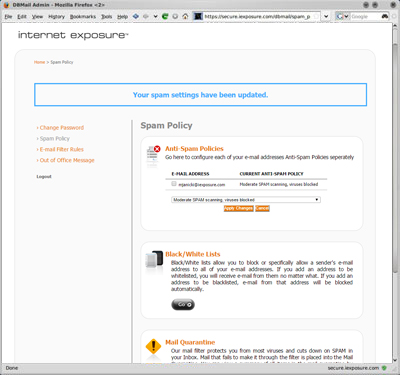To view your Spam Filter settings, click "Go" in the "Select Your Spam Policy" box on the Email Administration page.
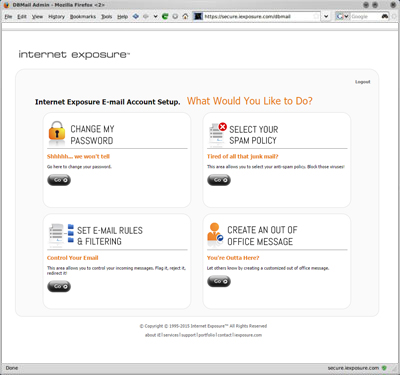
To view your Spam Filter settings, click "Go" in the "Select Your Spam Policy" box on the Email Administration page.
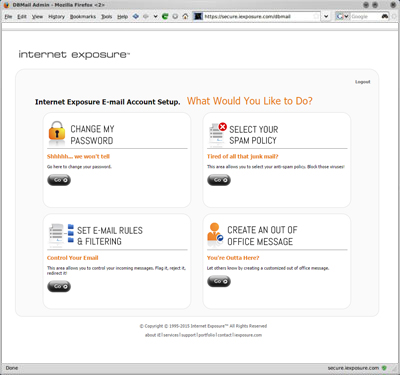
The box labeled "Anti-Spam Policies" lists all of the email aliases that your email account listens for along with the level of Spam filtering that is currently applied.
1) To change the level of Spam filtering check the box to the left of the name of the email alias you wish to edit.
2) Then select the level of Spam Filtering you wish to apply
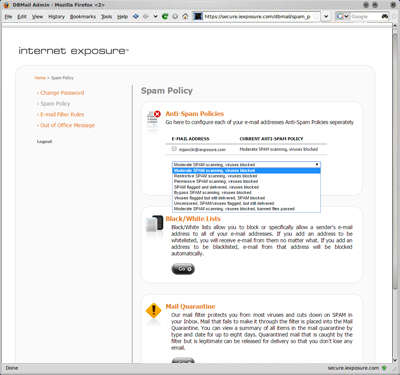
3) And finally, click Apply Changes to make the changes active or Cancel to return to the Email Administration main page.