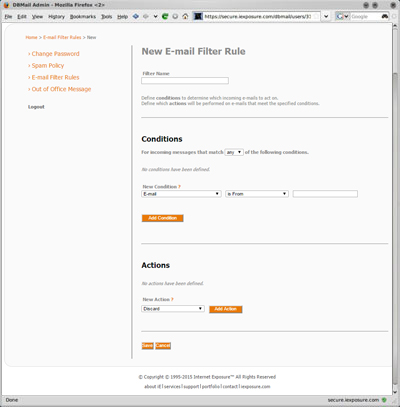Mail filtering is a great way to organize your email. A mail filter is a rule that can be set to automatically move email into a specific folder, forward to an external mail box, or even mark as read based on criteria that you apply. To view or create an email filter rule click "Go" in the "Set E-mail Rules & Filtering" box on the Email Administration page.