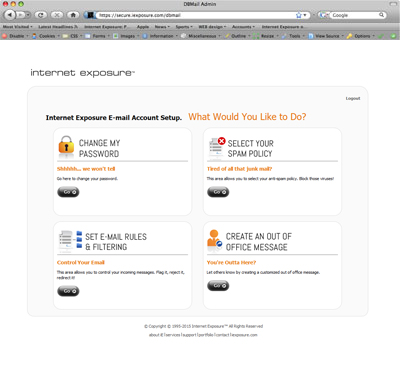Administration tools for your DB Mail account can be accessed from the Internet Exposure website. In your web browser, go to http://iexposure.com/support and select administer your e-mail account to access the admin interface.
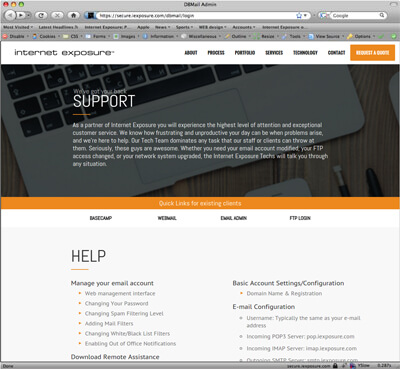
Administration tools for your DB Mail account can be accessed from the Internet Exposure website. In your web browser, go to http://iexposure.com/support and select administer your e-mail account to access the admin interface.
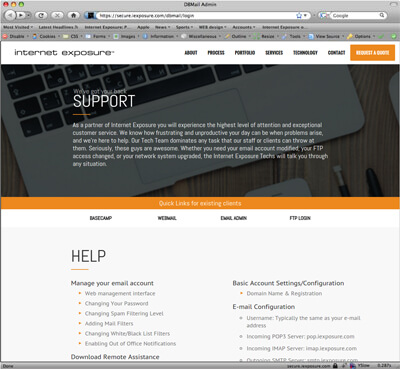
The administration page is accessed with the same user name and password that you use to check your email with. Enter your email address in as the user name and enter your password. Click Login to continue.
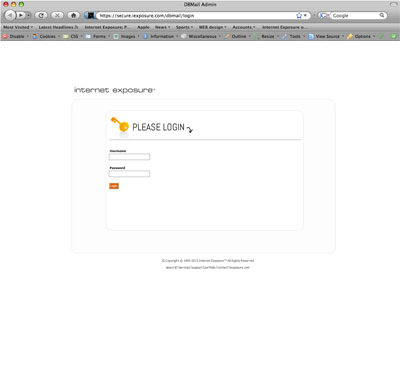
This is the main administration page. From this window you can choose to either make changes to your personal email account or choose to administer your organization accounts if you are a client administrator.