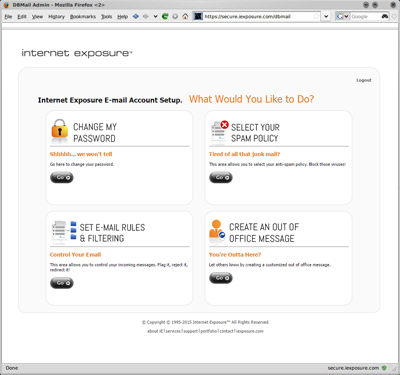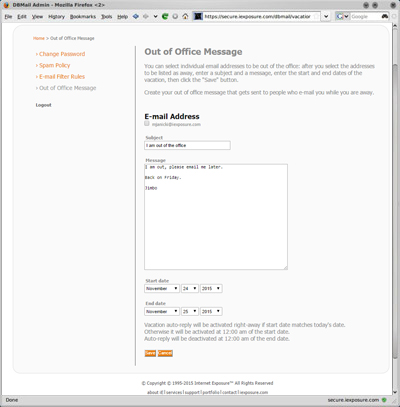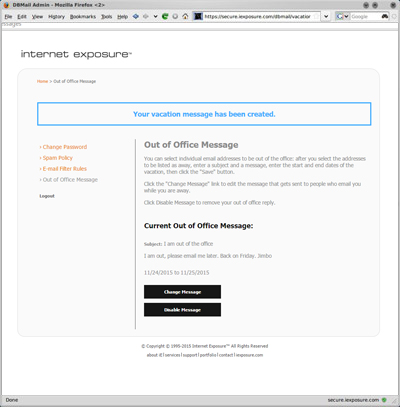Out of Office notifications are great ways to let your contacts know that you are not able to respond to email or to broadcast a message to contacts automatically as email comes into your account.
1)To add an Out of Office Notification, click "Go" in the "Create an Out of Office Message" box on the Email Administration page.